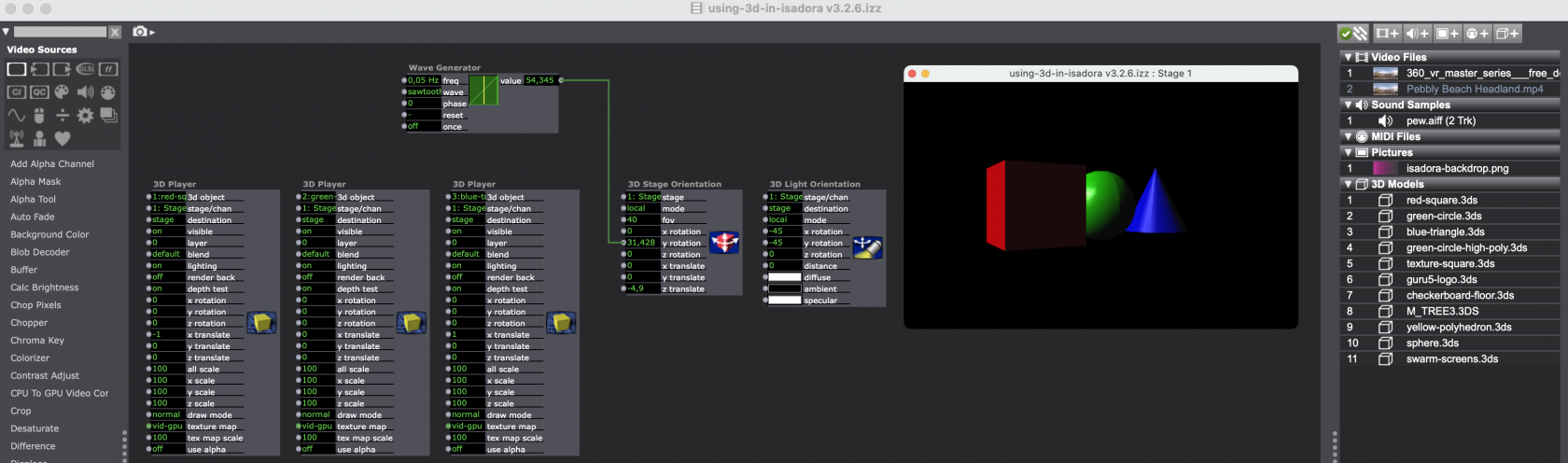Working with 3D
Tutorials
- 3D guru session
- [Isadora Guru Session #7: Generative Visuals with the 3D Ropes Actor](Isadora Guru Session #7: Generative Visuals with the 3D Ropes Actor)
- Thoughts & Examples of using 3D in Isadora
- [First person 3D navigation in Isadora](https://troikatroni x.com/add-ons/3d-game-style-navigation/) Background in 3d rotations
Working with 3D
In isadora you are not limited to working in 2D but can just as easily work in 3D. Either witn 3D particles or 3D models that can be displayed using the 3D player. You can also position 2D materials in 3D space using the 3D Projector actor.
Tips & Tricks
- You can only use .3DS models in Isadora
- The 3D stage orientation is an important actor to add to your scene when working with 3D, because with it you position the camera (when the camera and the 3D object are on the same spot you will not see the object)
- Do not forget your light settings when working with 3D. They are set using the 3D light orientation actor.
- You can also work with 2D material in the 3D world using the 3D proejctor actor or the 3D mode of the regular projector (click on the eye icon of the projector to enable the required inputs)
Practice Assignment
Either use the 3D model particles actor to create an 3D scene or download a 3D model and import this in Iadora.