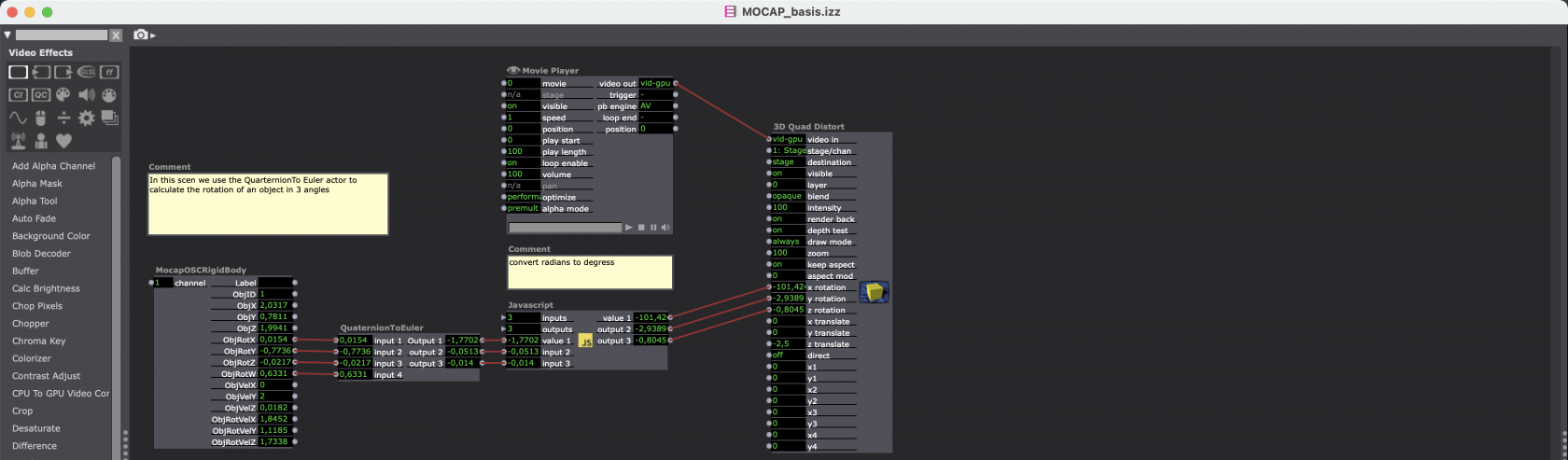Motion Tracking
Tutorials
- Camera Tracking Part 1A - Difference Movement pt 1
- Camera Tracking Part 1B - Difference Movement pt 2
- Camera Tracking Part 2 - EYES Difference
- Camera Tracking Part 3 - EYES Freeze
- Camera Tracking part 4A - Chroma Tracking pt1
- Camera Tracking part 4B - Chroma Tracking pt2
- Basic Motion tracking Tutorial
- Isadora Guru session #17 Motion Tracking with Eyes++
- Infrared tracking tutorial
- Isadora Camara Tracking examples
Motion Tracking
Using a (web) camera as live video input in Isadora gives you a lot of possiblities for interaction. You can make reactive visuals that "listen" to what happens in front of the camera in many different ways. It is quite a complex and often unstable topic, but very interesting.
Tips & Tricks
- Light is very important! If you change you lightsettings you need to re-callibrate.
- If you do not want to be dependend on natural light you can use an camera with a visible light filter and infrared lights.
- Experiment and try! Motion tracking can be instable so embrace the chaos and keep trying.
- You can use camera tracking as a motion detector or as a "is there someone present" sensor. Meaning you can make it so simple or complicated as you want.
Practic Assignment
Make viusuals that responds to a live video source.