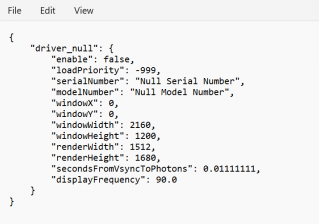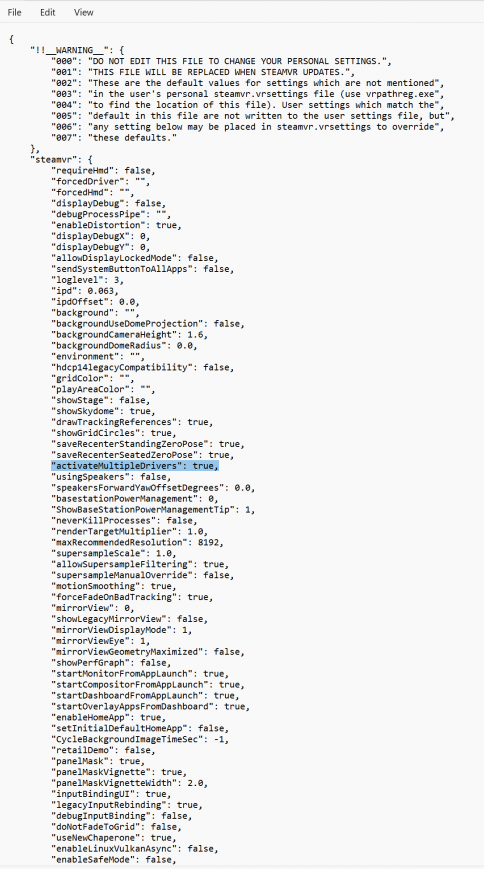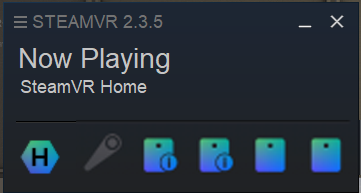Using Vive without the headset for positional tracking
In this setup we are using Vive Trackers in combination with multiple base stations (max 16!) to tracking positional data XYZ
Working without the headset seems less heavy on the GPU & the tracking seems a little more stable.
What you would usually see when connecting the headset & base-stations, in SteamVR: 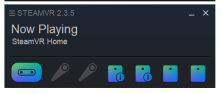
1. Before adapting the files make sure the headset is disconnected/off.
2. Look up (make a copy as a backup...) & adjust the following files in explorer:
C:\Program Files (x86)\Steam\steamapps\common\SteamVR\drivers\null\resources\settings
'default.vrsettings'
(open in texteditor)
When usings the headset "enable" : false, (standard setting)
so to not use the headset change this to "enable": true,
Save the file!
C:\Program Files (x86)\Steam\steamapps\common\SteamVR\resources\settings
'default.vrsettings'
(open in texteditor)
When usings the headset "requireHmd": true, (standard setting) & "activateMultipleDrivers": false, (standard settings)
so to not use the headset change this to "requireHmd": false, & "activateMultipleDrivers": true,
Save the file!
3. Connect and turn on your headset.
Tracking is enabled, but your headset has no visual output. You should see this:
Remember! If you are using a shared headset in a space like the Blackbox or borrowed one from the loan, to ALWAYS reset these settings, so the headset can be used as expected.