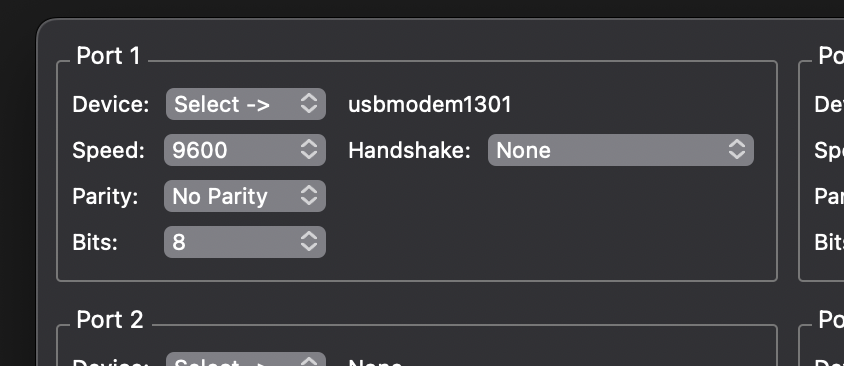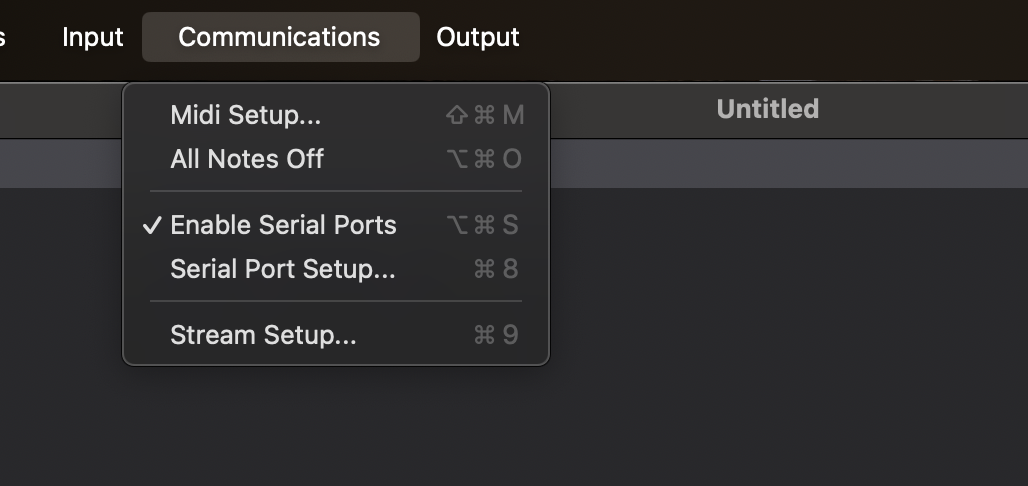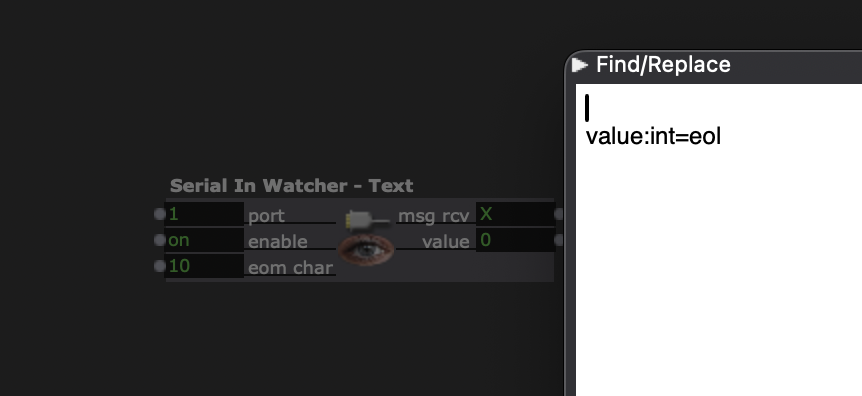Receive data from Arduino in Isadora
Ontvang(These dataare vannotes, Arduinostill inneed Isadorato be converted into a nice report)
(Dit zijn aantekeningen, moet nog omgezet worden in een mooi verslag)
Arduino code:
bron:source: https://roboticsbackend.com/arduino-push-button-tutorial/
Isadora settings
Communications:> Serial port setup
Port 1
Device: select -> usbmodem
Communications>
Enable serial ports
gebruikUse serial in watcher actordubbelklikopen the actor enby vuldouble dezeklikking it and fill in this code in:: value:int=eol
in actor zetput eom opchar on 10
Let op!NB! AlsIf jeyou dezehave aanthis hebton, staanclose sluit dan de serial monitor af in arduino,als je deze aan laat staan dan kan Isadora geen verbinding maken met de Arduino.Dit werkt ook andersom, Als je je code wilt aanpassen in Arduino en je wilt de code testen moet je dethe serial monitor in Arduino,
If the serial monitor is on, Isadora uitcannot zetten.connect to the Arduino.
This also works the other way around. If you want to adjust your code in Arduino and you want to test the code, you must turn off the serial monitor in Isadora.
Open serial monitor in isadora:
windows > show monitorHierinHere kanyou jecan ziensee datthat dethe data vanis decoming arduinoin binnenkomt.from helemaalthe rechtsArduino. kunOn jethe zienfar datright deyou waardecan veranderdsee vanthat the value changes from 0 naarto 1 alswhen jeyou oppress dethe knopbutton. drukt. DeThe serial monitor is alleenmaarfor termonitoring controle.purposes Kanonly. jeYou uitzettencan alsturn jeit zietoff datwhen deyou verbindingsee werkt.that the connection works.
In dethe Serial in watcher actor zieyou jesee datthat dethe value wisseltchanges vanfrom 0 naarto 1. dieYou can use that output kanfor je gebruiken voor jeyour patch.