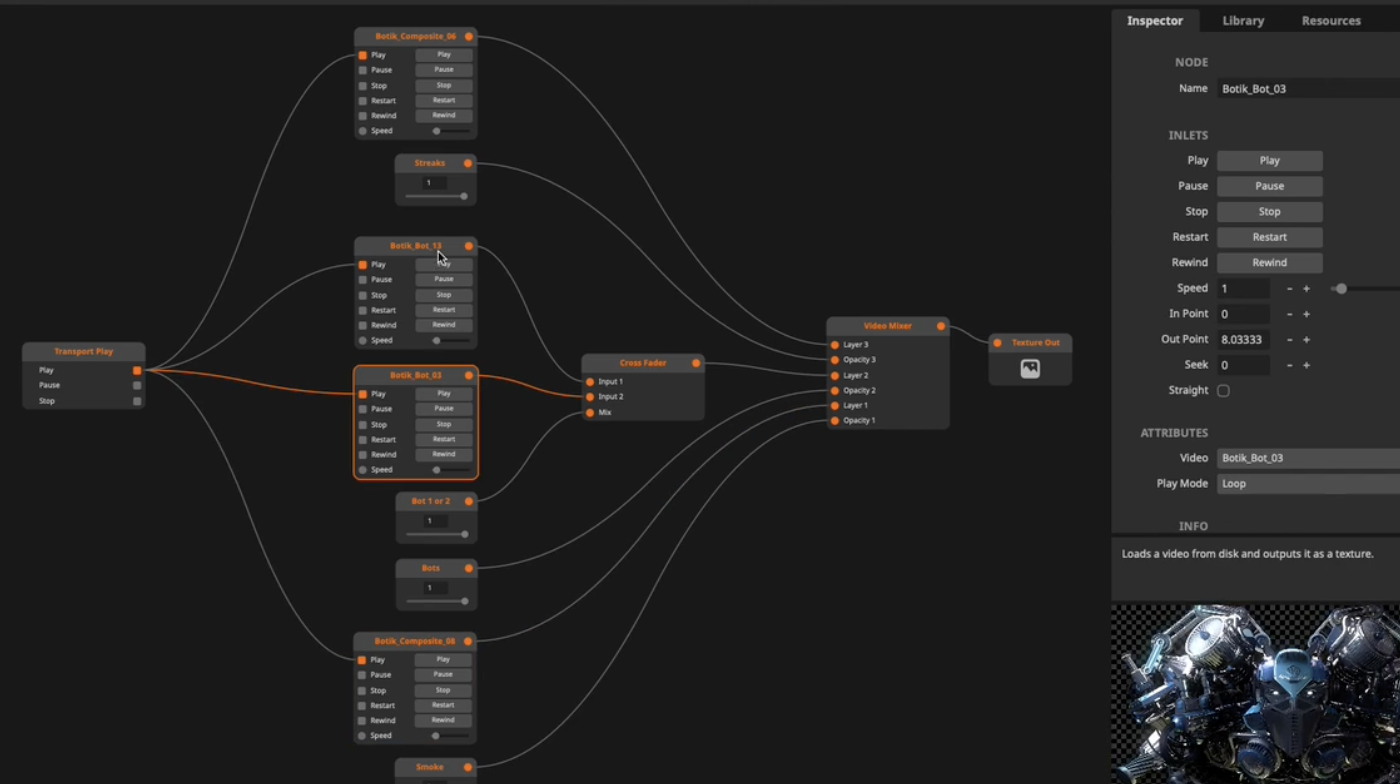Resolume Introduction
Resolume is a programme that you can use for making all kinds of visual outputs such as:
- Live video mixing
- Projection mapping
- Sync LED with visuals
- Live composite and effects
- Live camera input processing
- Audio Visual playback
- Microphone inputs and sound responsive
Resolume is software based, but can be controlled from:
- MIDI controllers and commands
- Phone or iPad via OSC (Open Sound Control)
- some light desks
Differences between Resolume Avenue and Arena (info from Resolume website)
Avenue
Avenue is VJ software. It is designed for live visual performances. You can play all your video and audio files. You can use all your live cameras. It puts over a hundred effects and sources at your fingertips. It can be controlled using your favorite MIDI and OSC controllers.
If you want to play a VJ show on a projector or LED wall, or perfect your audio visual art, Avenue has everything you need.
Arena
Arena is Avenue's big brother. Just like Avenue, it's built from the ground-up with visual performance in mind. So it has the same features as Avenue.
On top of all that, it adds power user features that will let you take on bigger stages and higher level shows. For instance, if you want to do projection mapping, stitch multiple projectors together using edge blending or control Resolume from a lighting desk, you will need Arena.
Resolume Wire
Wire is a modular node-based patching environment to create effects, mixers and video generators for Arena & Avenue. So it's more of an extension of the other programmes but now you can make your own visual effects or clips, but using node-based blocks and connect them together.
Wire is included in Arena and Avenue installers.
Let's get started!
you can download the Resolume software via their website, there is a free trial.
You can always use the software without a license and save your project, but without a license you will always have both an audio and visual watermark in your project.
HKU students are able to work with various licensing options, contact a HKU Blackbox manager to find out more about this.
Resolume Basic Tutorial
you can find all kinds of tutorials about how to work with Resolume via their website https://resolume.com/training