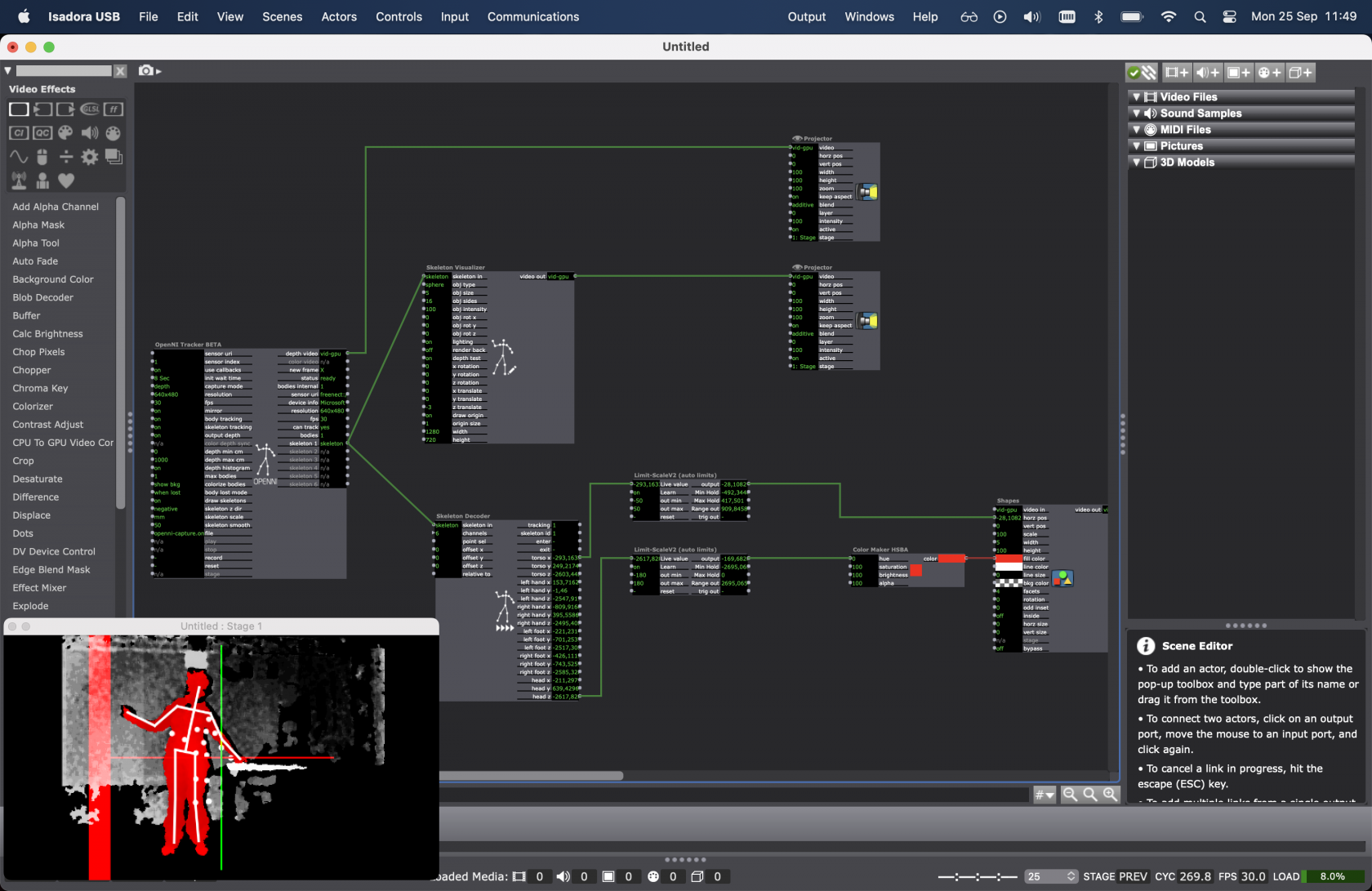Kinect in Isadora
To use Kinect in Isadora you need to download a couple of plugins from the Troikatronix page;
https://troikatronix.com/add-ons/openni-tracker/
Read the instruction with attention & follow them.
Connect your Kinect before starting Isadora.
Add the nodes in the picture below (or open the patch shared in nextcloud)
If your Kinect is not recognised by the software, try resetting or deleting the OpenNItracker or even adding it again.
Detailed explanation of the possibilities with Kinect in Isadora can be found here:
https://troikatronix.com/add-ons/tutorial-openni-tracker/
and here:
Issues:
- If you followed all the steps and read the info for your operating system and the Kinect still doesnt work it might be that the issues can be (on PC) that the plugins are installed in the wrong place.
Go to Isadora > help > open plugin folder > TroikaTronix actor Plugins
you should see the plugins here: OpenNI tracker, Skeleton Decoder, Skeleton Visualiser.
If you dont see them check the folder : Plugins. If the are installed in this folder copy them to the directory above (TroikaTronix actor Plugins)
You might need to restart Isadora.