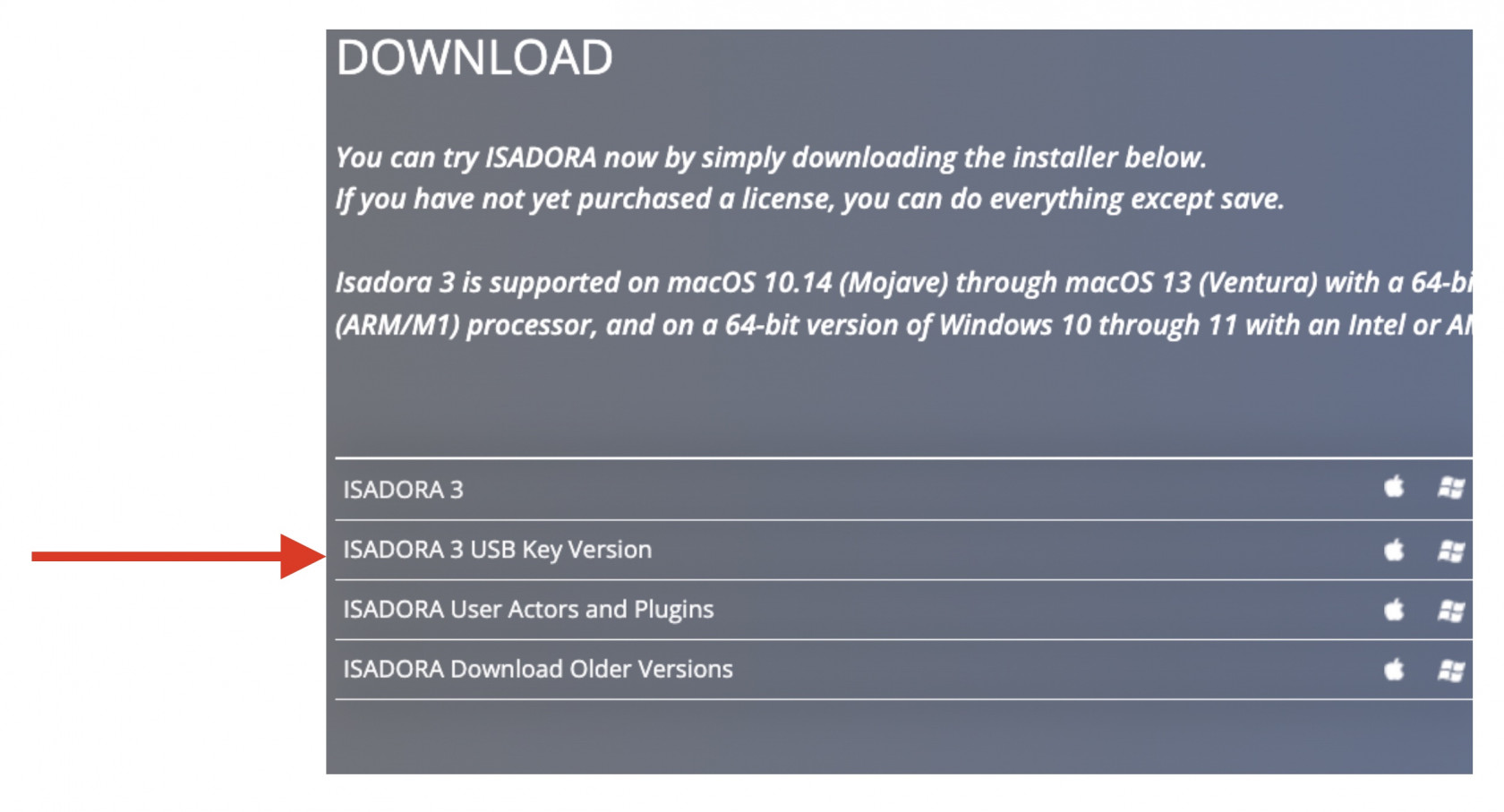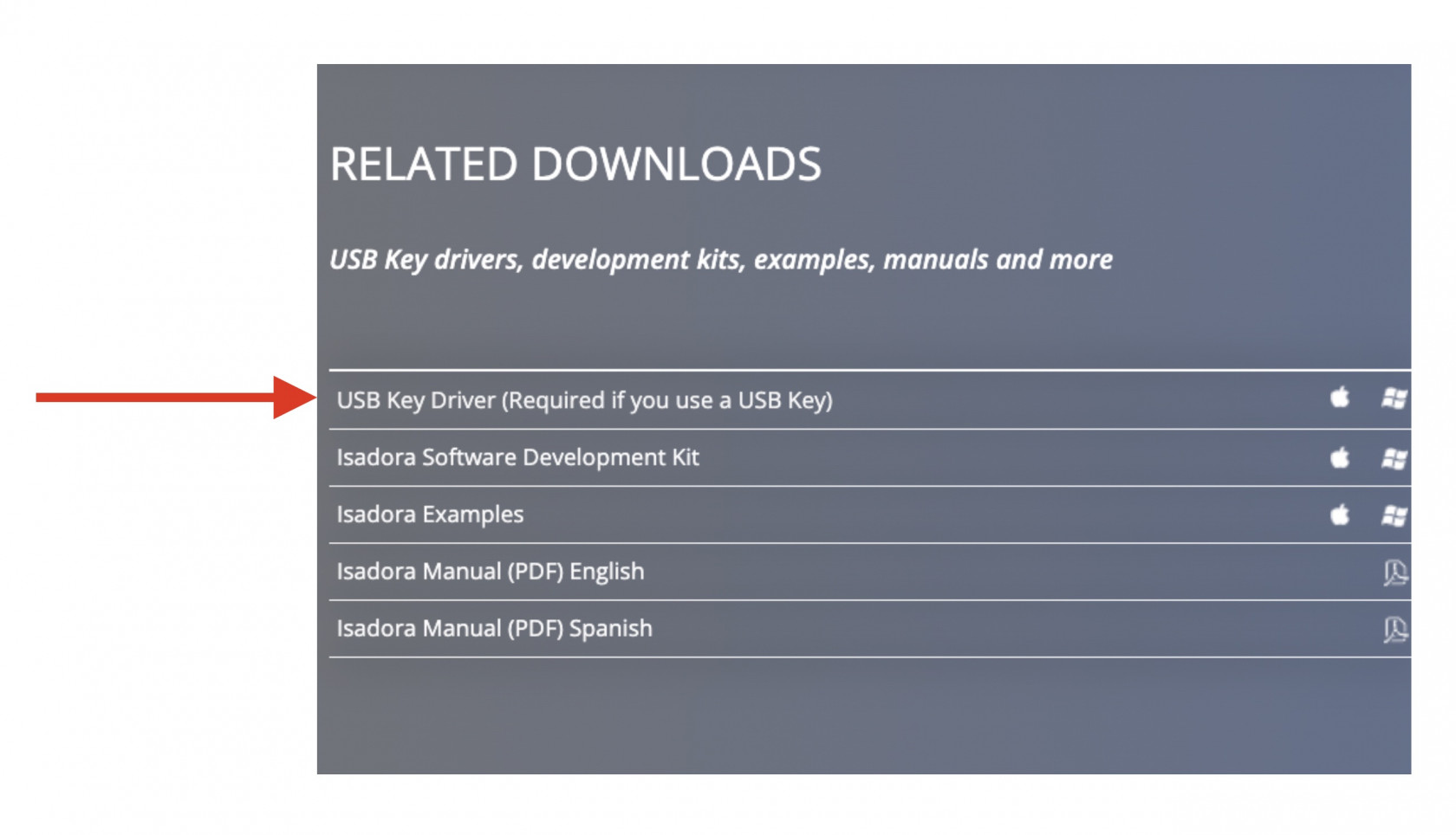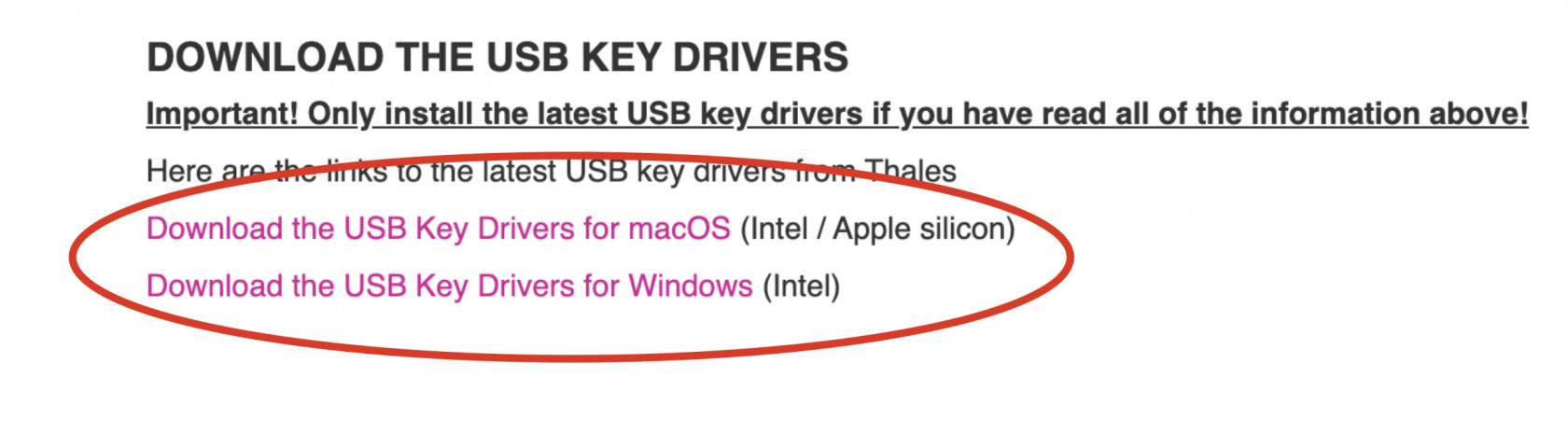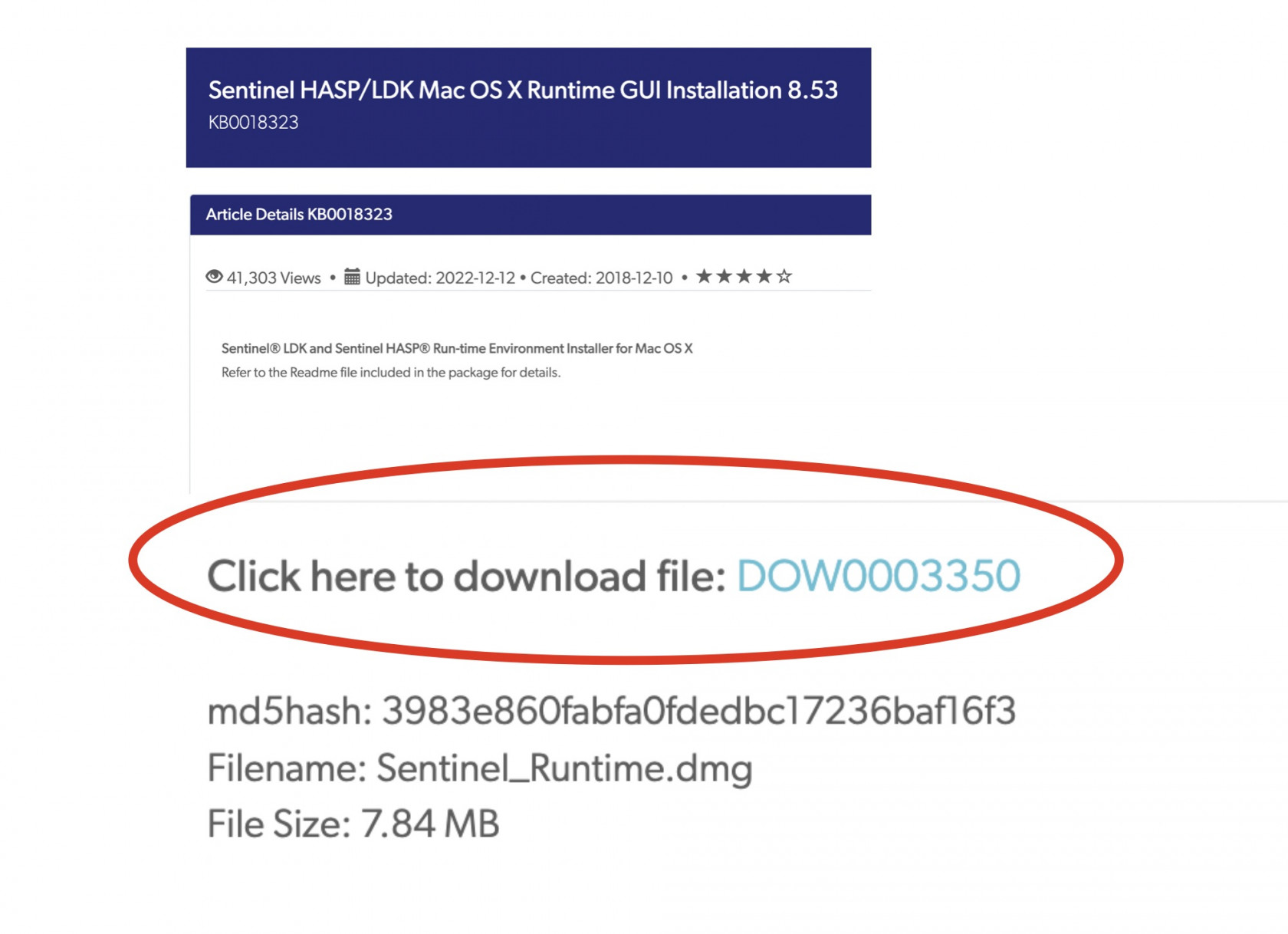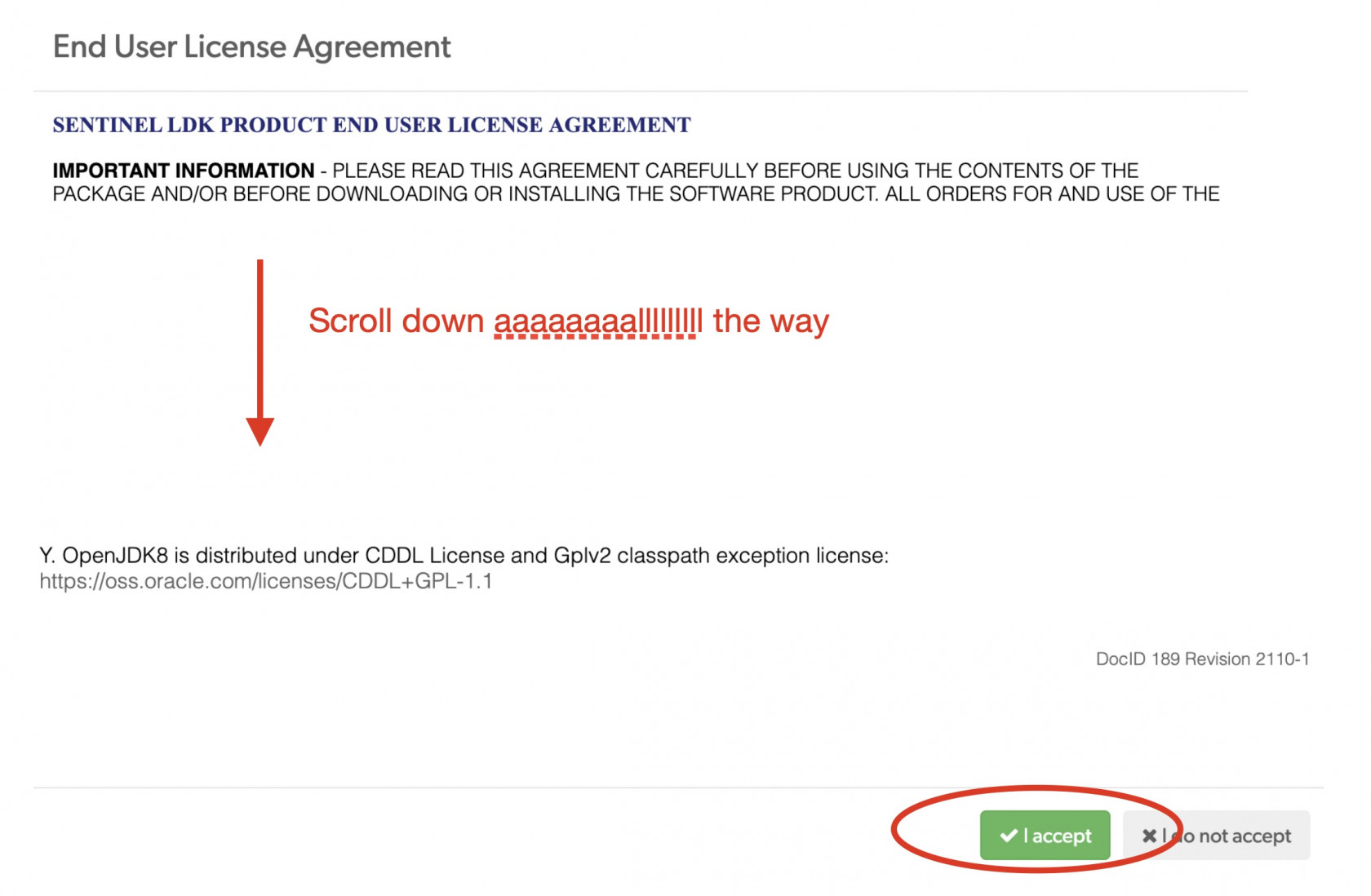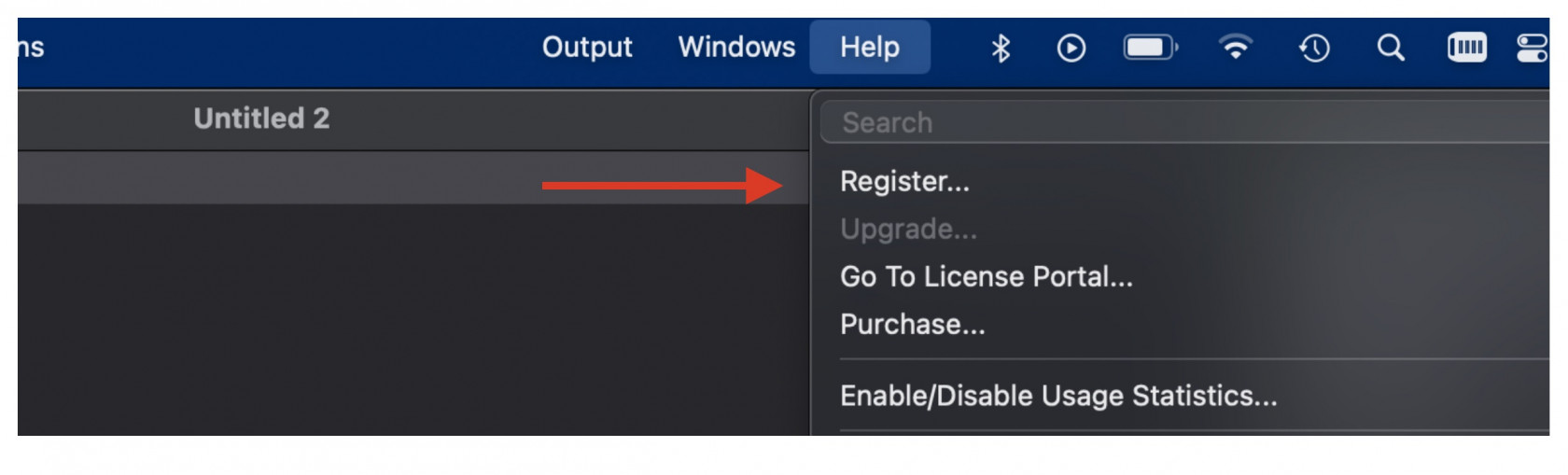Installation instruction Isadora 3 USB Key Version with school license
To be able to save your work in Isadora, the HKU lending and the Blackboxes have USB keys. Below is an instruction:
Download the “Isadora 3 USB key Version” for Windows or MacOS at
1. https://troikatronix.com/get-it/ under the Downloads heading.
2. Under the heading “Related Downloads” click on “USB key Version” for Windows or MacOS. Another page appears.
3. Scroll to the bottom of the page and click on the correct USB key driver download link for your platform (Windows or MacOS). You will be redirected to the THALES website.
4. Click on the “Sentinel® LDK and Sentinel HASP® Run-time Environment Installer GUI” download link.
5. A pop-up screen appears with the “End User License Agreement”. Scroll down and click “I accept”
6. Install the Sentinel USB key for Windows or MacOS.
7. Install “Isadora 3 USB Key Version."
8. Insert the physical Isadora USB Key into the USB port and boot up Isadora.
9. In the Isadora menu bar, go to Help -> Register