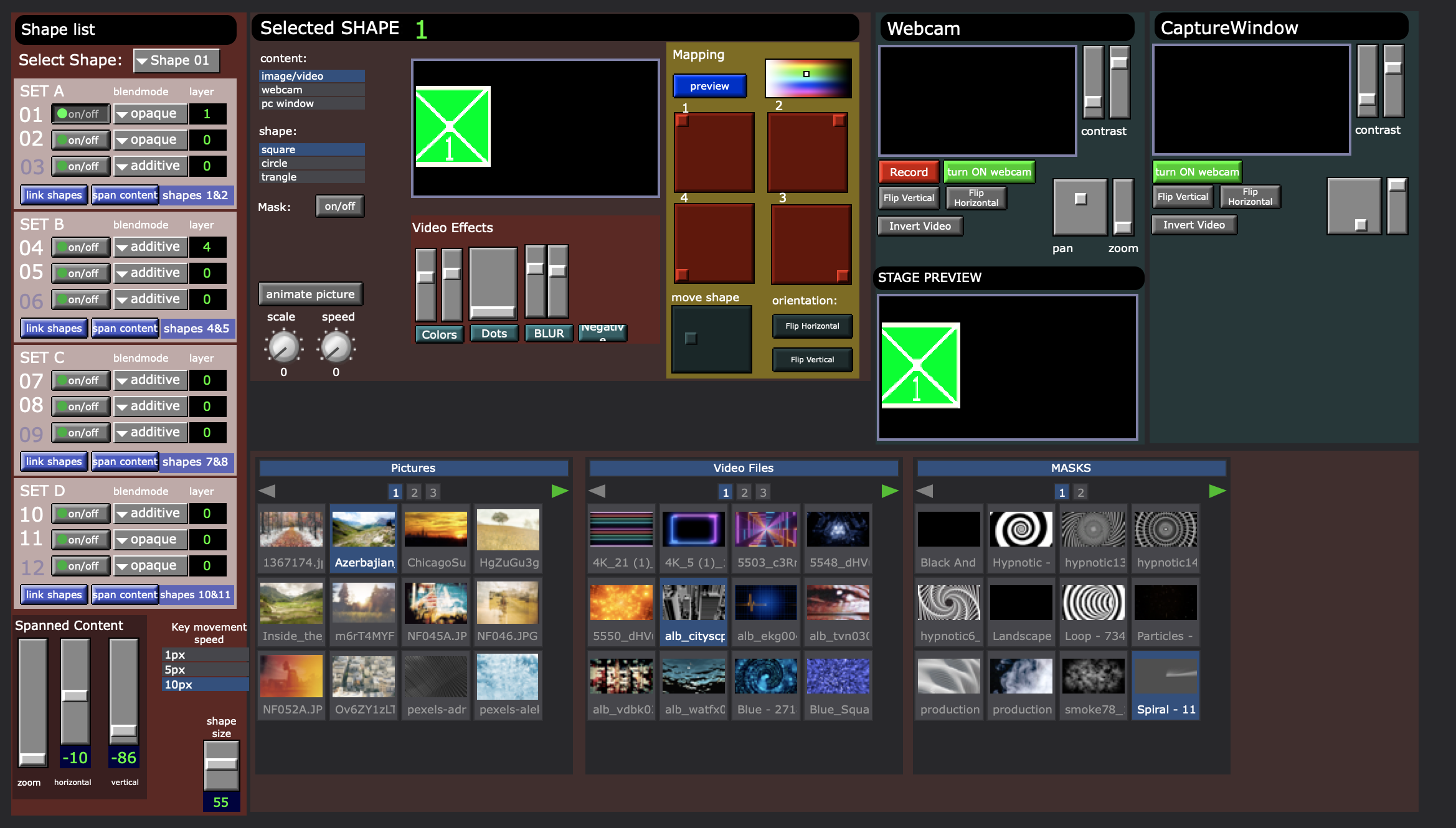Control panel
- Isadora 010 session
- Examples control panels
- Control Panel Basics Pt 1
- Control Panel Basics Pt 2
- Control Panel VJ
What is Control Panel?
Isadora's Control Panel feature allows you to create a custom user interface, with buttons, sliders, knobs and more. Yhis enables you to build a patch with an interface that can be operatied by anyone.
Tips&Tricks:
- click with right mouse button to choose actor/control split to work on it
- toggle between "edit mode" to see how control panel will look
- be aware thet in controlpanel view (or split view) you will only see the contropanel actors on the left
- Double clik on control panel item to view properties
- You can connect control panel items to inputs and outputs
- double click on a input/output to set or remove a controlpanel link
Assignment
Make a small VJ application with an interface using the controlpanel. You get Bonus points for design (thing backgroudn image, background colors and design of buttons). Make sure teh folowwing functionality is present:
- The ability to choose a video (Bin Picker)
- The use of two sources
- A slider o corssfade between the two sources
- abbility to add effects.