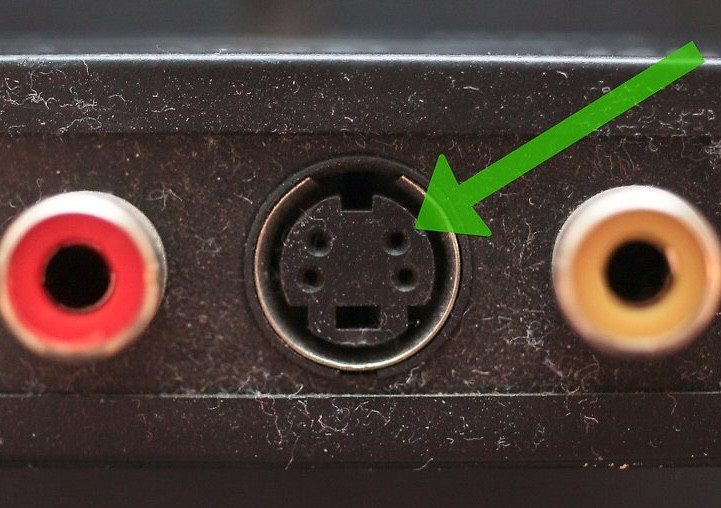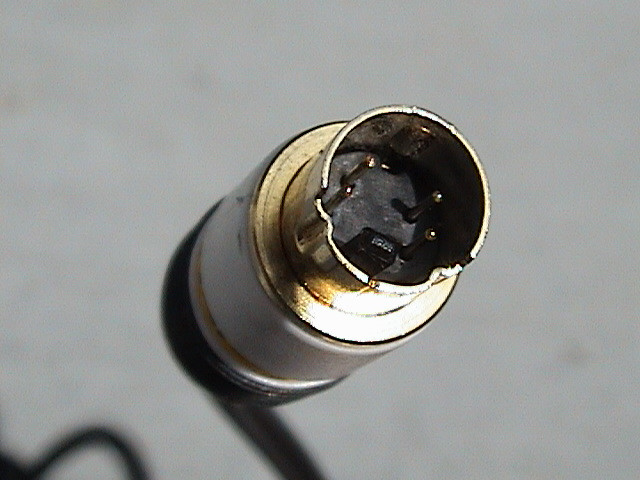Connecting a CRT to a computer
Television
If you want to connect a computer with an old television then you will encounter different connectors, depending on the type of television. Here is a list of different inputs:
Most common television inputs
Scart
Scart (or Euroconnector) is an originally French standard for connecting audiovisual equipment. The standard was designed in France in 1978 and has been legally required since 1981 in all television and video equipment marketed in France.
https://en.wikipedia.org/wiki/SCART
S-video
Separate video or S-Video is a standard for transporting video signals, where the quality is improved compared to the normal video connection. This standard was introduced in Japan in 1987.
https://en.wikipedia.org/wiki/S-Video
Composite video
Composite video, colour, vision, blanking and synchronisation (CVBS) is the analogue signal used to encode a television picture. CVBS does not include sound, which must be transmitted separately.
https://en.wikipedia.org/wiki/Composite_video
Antenna and cable
Cable television is the popular name for a network that brings radio and television signals from a single point to the living room via a wired network. Traditionally, it was common to receive radio and television programs wirelessly (the so-called 'ether connection'), so that the use of a cable (quite normal for electricity and telephone) was a novelty.
https://en.wikipedia.org/wiki/Cable_television
Signal converters
RF-Switch
Here are different resources and tutorials to connect a computer to a television:


 .
.