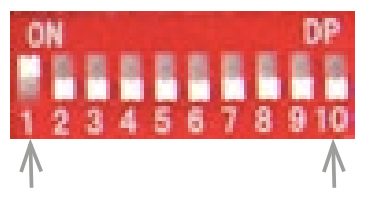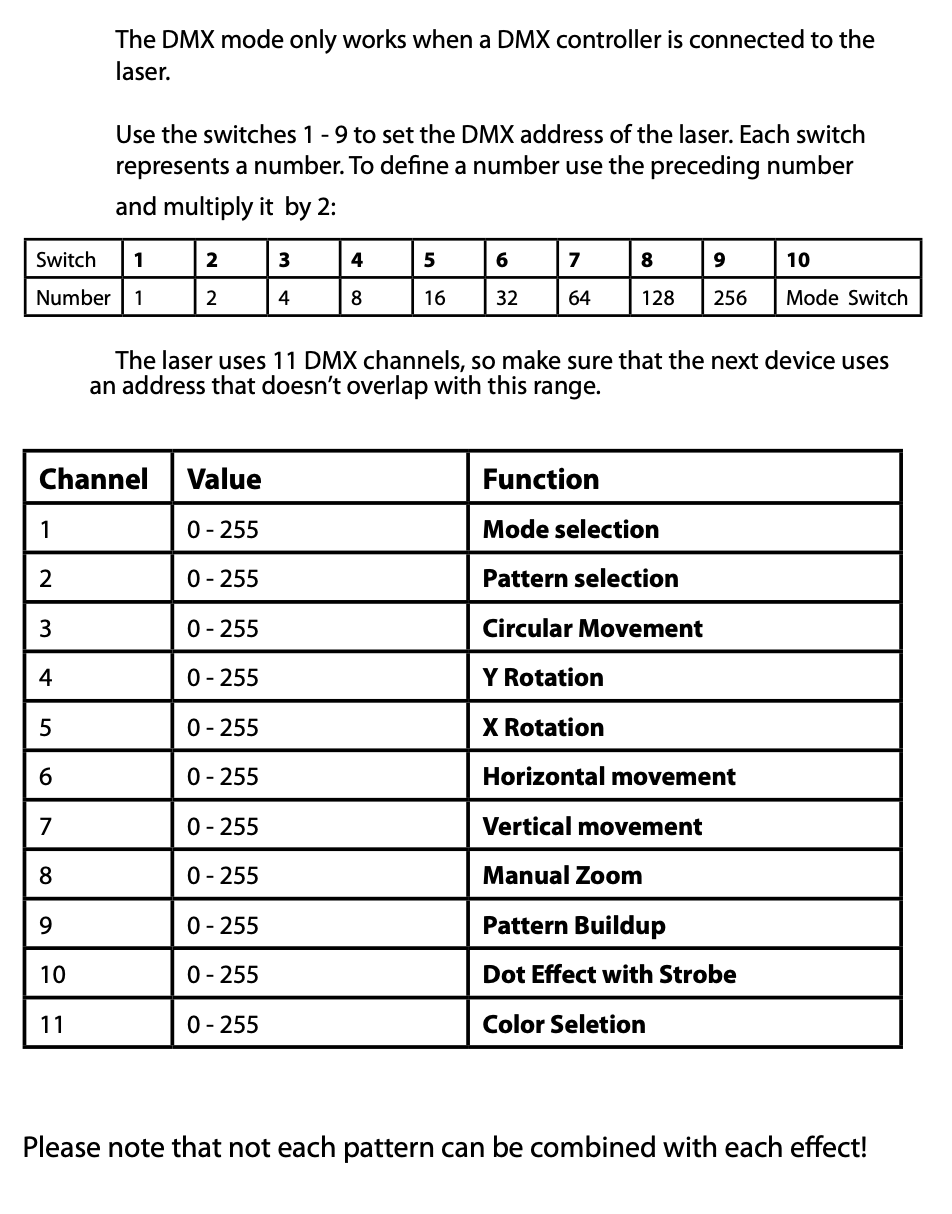Laser CS-1000RGB in DMX mode
When this laser is set to DMX mode you can switch between presets & slightly configure them.
The DMX mode only works when a DMX controller* is connected to the laser.
Use the switches 1 - 9 to set the DMX address of the laser.
Your device runs in DMX mode if ‘10‘ is switched off:
*Small Patch to control the DMX with a midicontroller & enttec instead of a native DMX controller.
download file: easy DMX control for Laser.toe
After connecting the midicontroller & setting it up in the dialoge box, wiggle the sliders from left to right and then the knobs from left to right to rightly map the midicontroller to the 11 channels