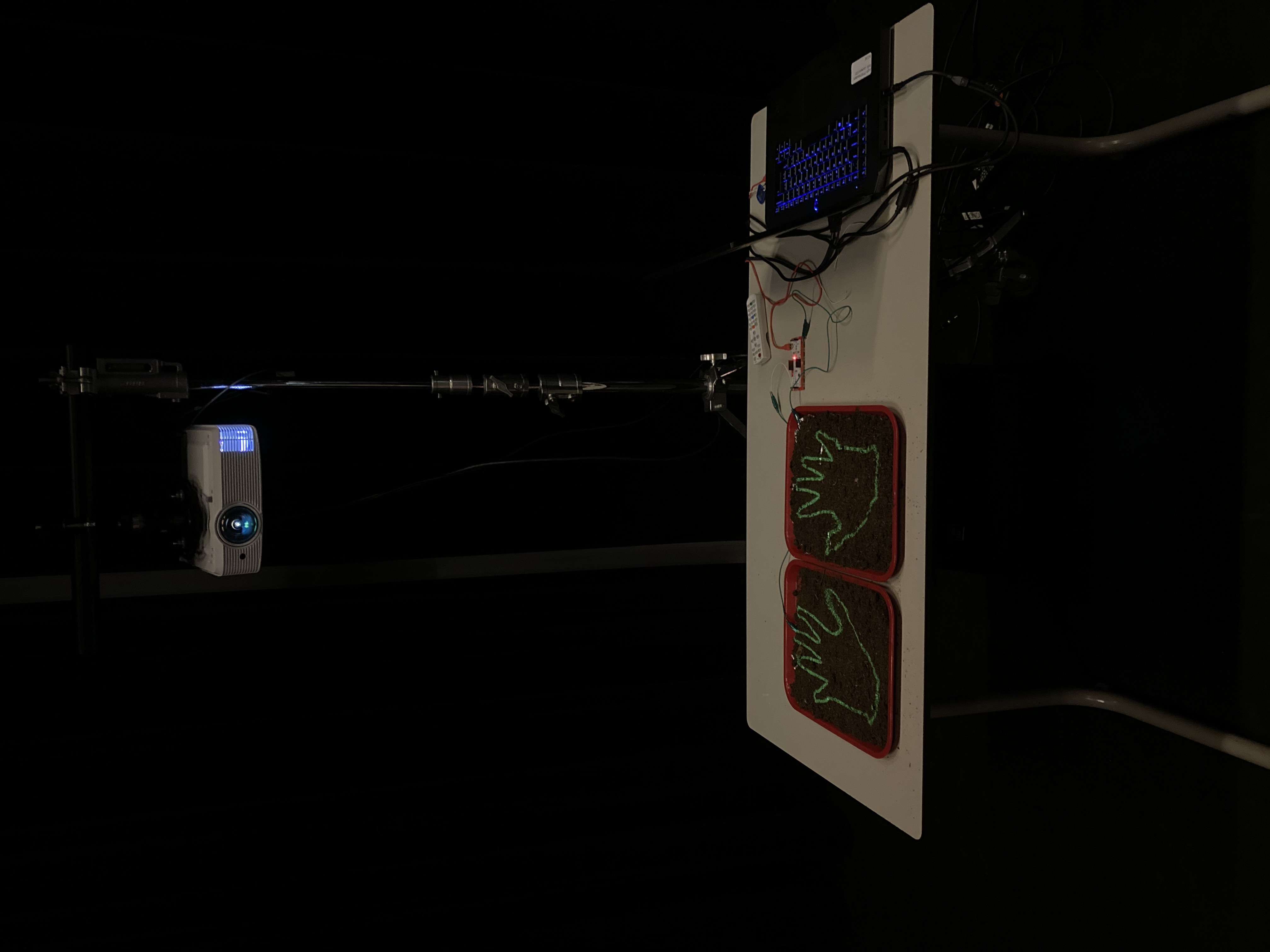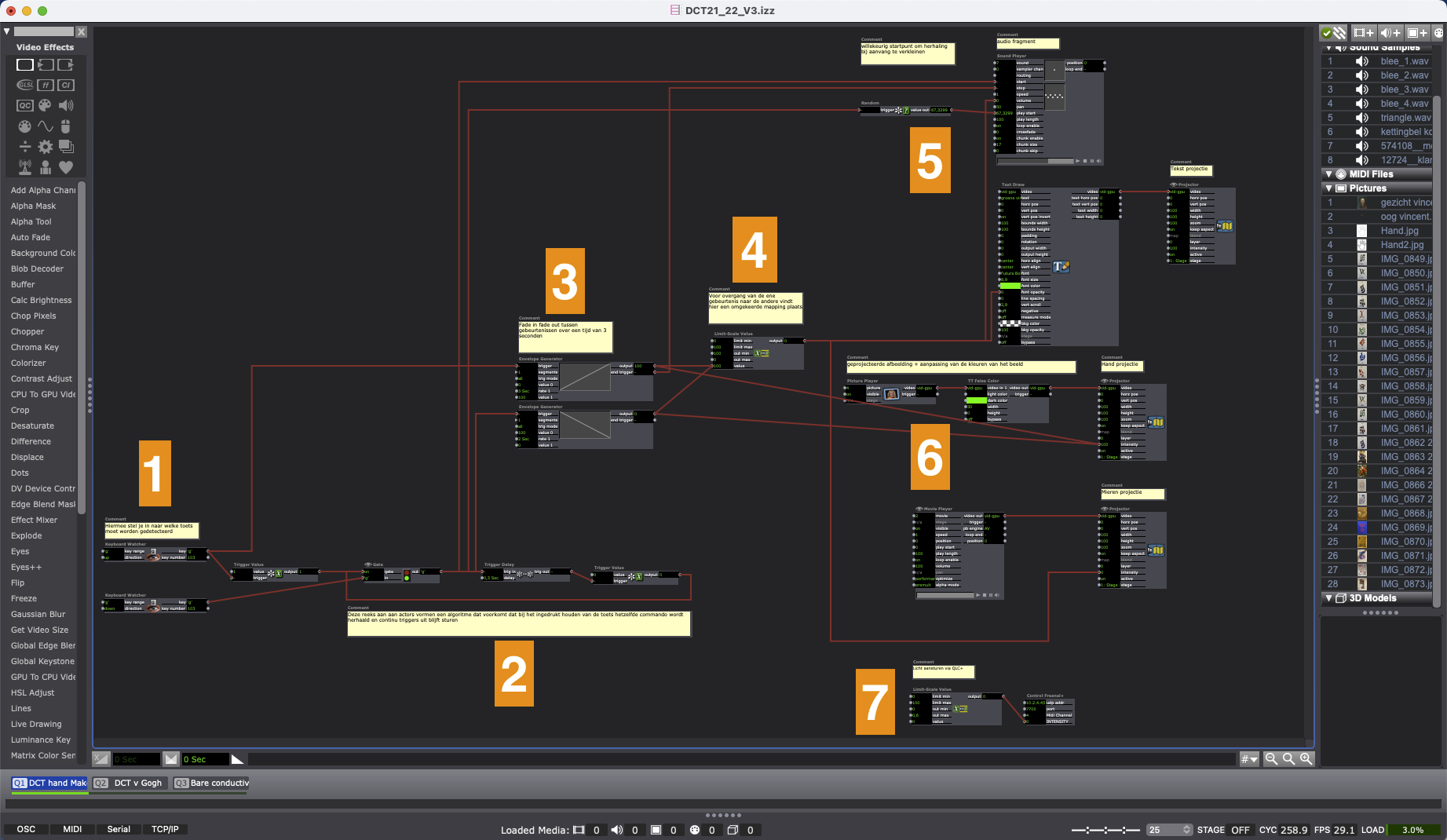Conductive soil, video projection and Makey Makey
Description:
A demo set-up named "Groene vingers" demoing the Makey Makey board by utilising soil as a conductive material to switch between between two images. The switching and image handling is done within Isadora.
Required components:
- 2 trays with moist soil
- Makey Makey board with alligator clips and aluminium foil
- Computer running Isadora (Isadora patch via this link)
- A projector pointing at the table
Order from input to output:
- The 2 trays with soil form the positive and negative 'switchboard' of a circuit, which is closed when a person places both hands on it.
- The Makey Makey sensor board detects when the circuit is closed and sends for example the letter 'g' as a keyboard command.
- the 'g' key activity is detected in Isadora and used to fade between projections of photos, film and text and to start a sound.
- Using the projection mapping (a.k.a. video mapping) function in Isadora (see online tutorial), the images are projected in the correct perspective and within the frames of the trays.
Patch explainer:
- Key strokes received from the Makey Makey
- An algorithm preventing continuos keystrokes
- A fading circuit to fade between projected images when a keystroke is activated by touch
- Inverting the values for fading in an image while fading out the default image
- Randomisation of audio startpoint to prevent repeats + green projection of displayed text
- The default hand projection and movie which appears when triggered
- An extra attribute to control the theatre lights