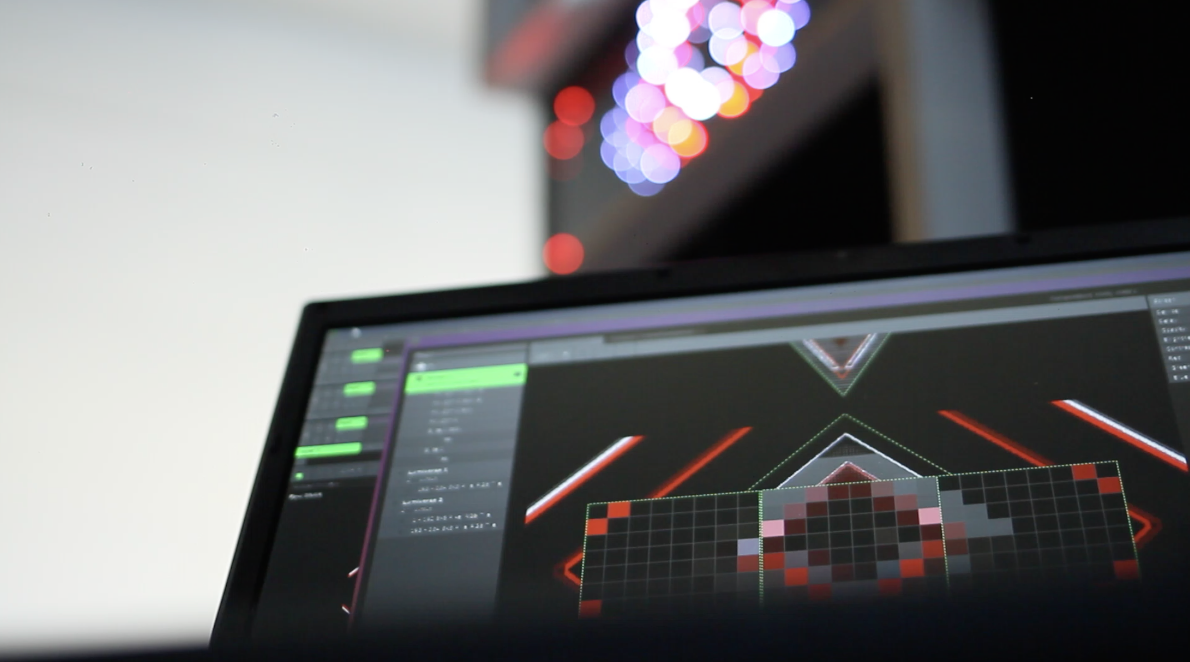Creating and controlling DMX fixtures from Resolume using ArtNet
Bookstack under construction!
ArtNet Devices supported by Resolume
Resolume Arena 6 and up do not support Enttec DMX USB devices! If you'd like to use an Enttec DMX USB device, your only option is to stick with Arena 5. Or to use a different USB to DMX device.
At the HKU Blackboxes, we use a Showtec NET 2/5 or Showtec NET 2/3, as output device for sending DMX information from the PC to the lights. What is convenient about this setup vs using Enter DMX USB (MKII and such), is that we can extend the Showtec NET 2/5 by use of network cable, instead of USB cable. Example: if you want your lamps all the way at the far end of a large room, you can connect the PC and dongle via 30m network cable without signal loss, vs having to extend DMX cables/usb cables.
Manual about the NET 2/3 https://www.huss-licht-ton.de/images/products_download/Manual_34954_1.pdf
Manual about the NET 2/5 https://www.highlite.com/en/mwdownloads/download/link/id/17428216
Resolume Tutorial - Using DMX as Output
For controlling lights using animations made with Resolume, straight from within the software
https://resolume.com/support/en/dmx
Image credit: Resolume
Tutorial about Mapping Pixels with DMX
In this tutorial, Resolume is used to create and control various DMX Light fixtures.
Every dmx light has its own specifications, pixel mapping possibilities and/or channel modes. Learn how to make your own light fixture layout for your personal lights in Resolume. Also how to decide what animations run over your fixture(s).
https://www.youtube.com/watch?v=LKtKUMT4ZOs
screenshot from YouTube video.