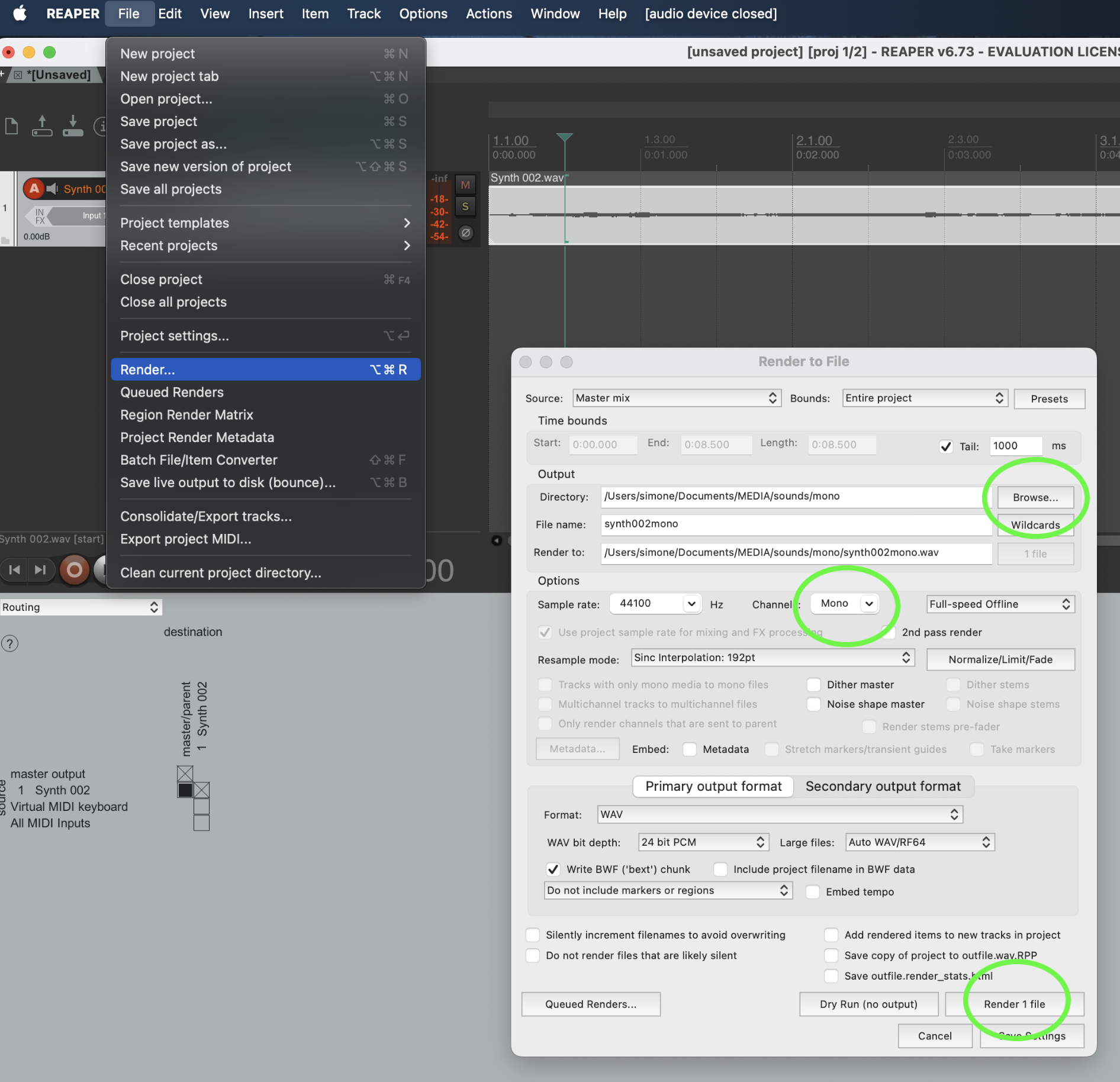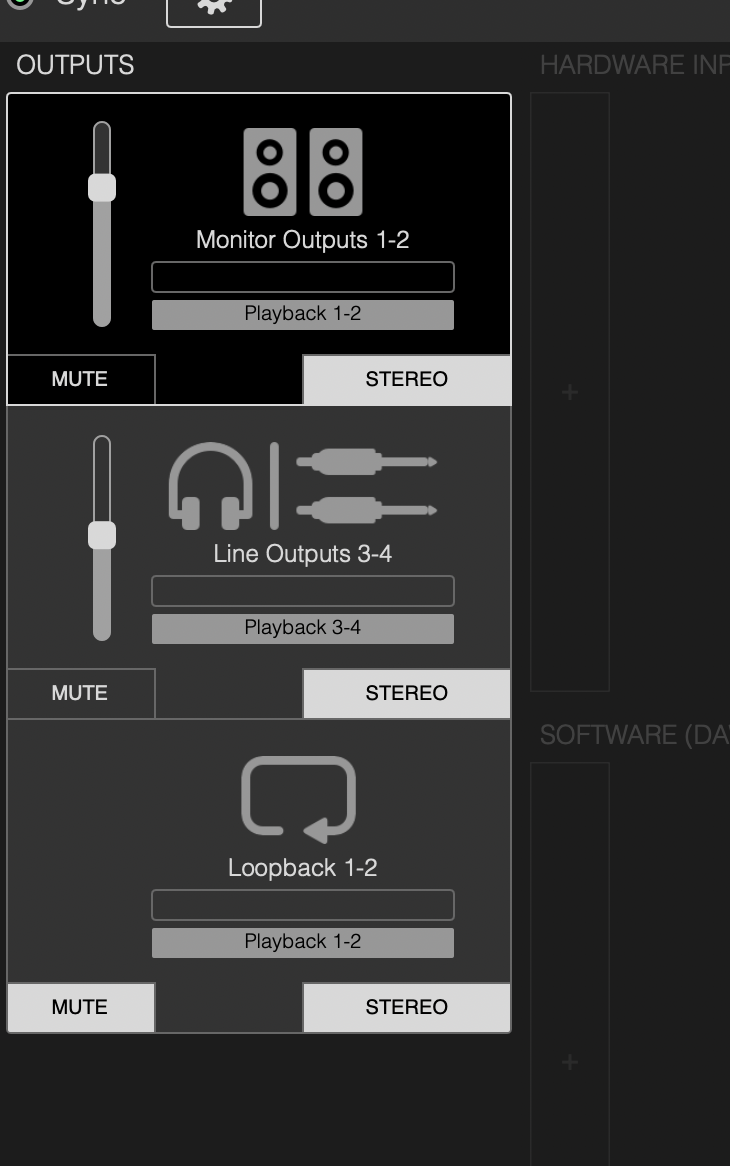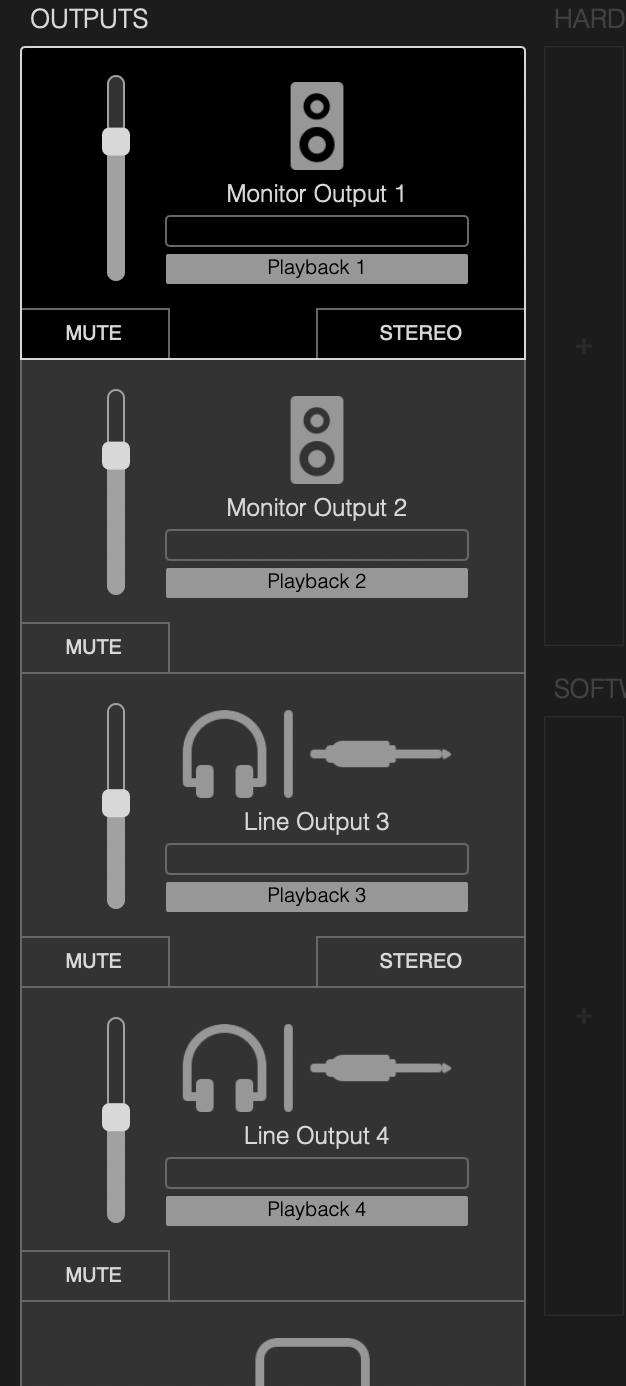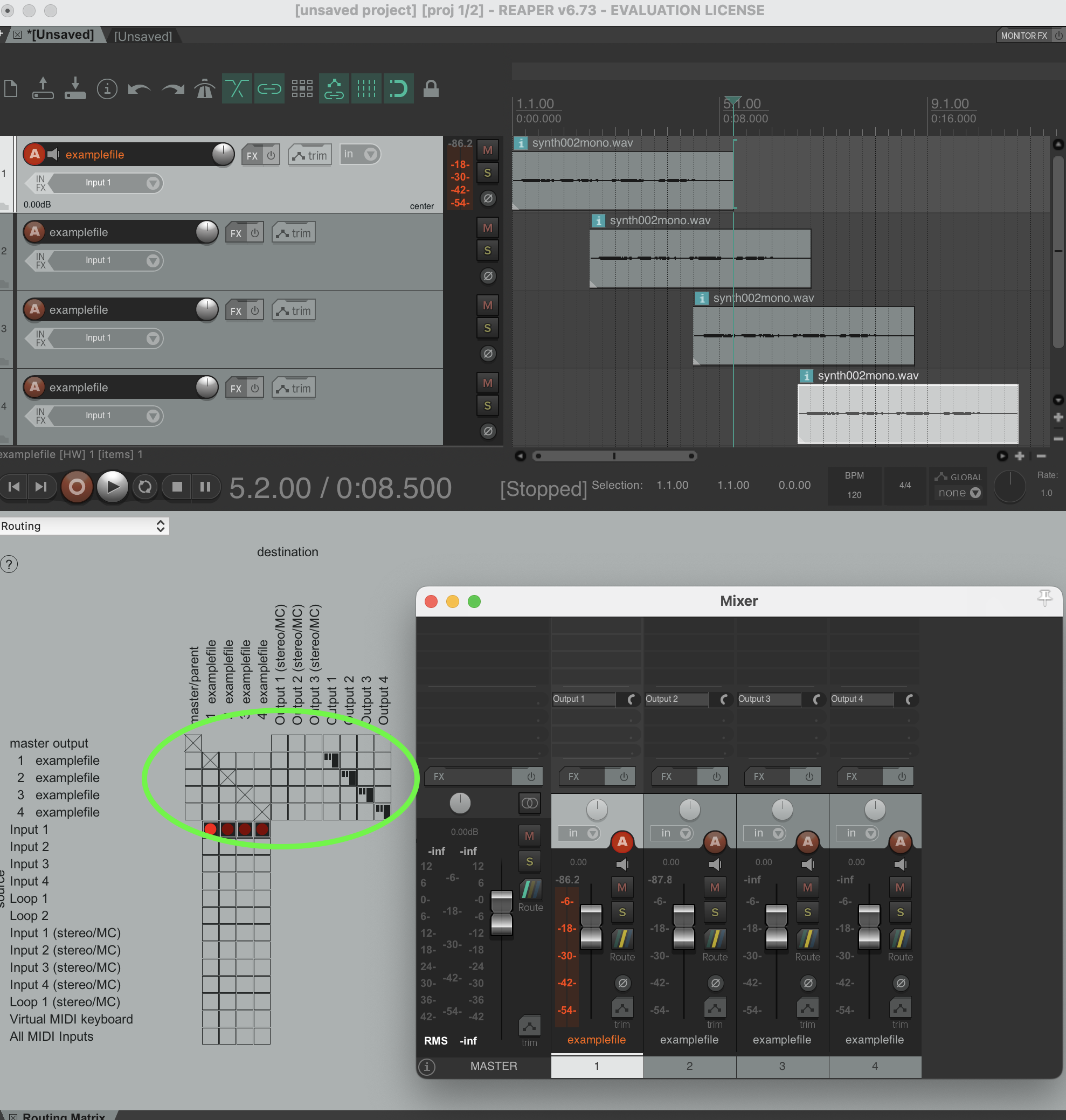4 speaker setup
In this example we work with Reaper, Focusrite interface, 4 speakers, windows desktop.
The idea is to place the speakers in a square position so you can hear the audio coming from different directions.
Software to be installed:
Reaper we work with Reaper because its free and relatively easy to setup, but there is more software to use for 4 channel setups (like Ableton or Isadora), depending on your needs
Focusrite control software (make sure you choose for the right device, Focusrite interfaces come in different types and versions which all have own control software environment)
Work with mono files
In most conventional audio setups we use 2 channels (left and right) and the audio source file is stereo (2 channels). Since we use a 4 speaker setup, we use 4 audio tracks in Reaper. Thus we have to use a mono (1 channel) audio file. Each mono file will be placed in one of the 4 single channels of reaper. If your source file is stereo you need to convert your files to mono first.
With Reaper follow this short tutorial https://www.youtube.com/watch?v=jLr0FPxd3K0&t=20s
Save the file:
Connect Focusrite interface
Open Focusrite control software
In the Output Routing tab Change stereo Monitor en Line outputs to mono by clicking [stereo]
To be able to hear anything through channel 1 & 2 you need to TURN UP THE MAIN VOLUME on the interface, or else you only hear channel 3 & 4 ;)
Create your Reaper multichannel audio file
Use command T(mac) or control T(windows) to make 4 tracks. Place your mono audio files on your tracks
View > Routing Matrix & Mixer
In the Routing Matrix change your settings so it looks like this:
Now you should be able to play your audio through the 4 channels.
In the Focusrite control software you can adjust the level of volume of the different channels. change 3 & 4 so it matches 1 & 2.
Next step might be to automate the volume levels of the audiotrack from other software with MIDI or OSC... depending on the software you use in conjunction with Reaper. Any requests? Send an email to blackbox.ibb-pastoe@hku.nl & blackbox.oudenoord@hku.nl we'll get back to you on that!